반응형
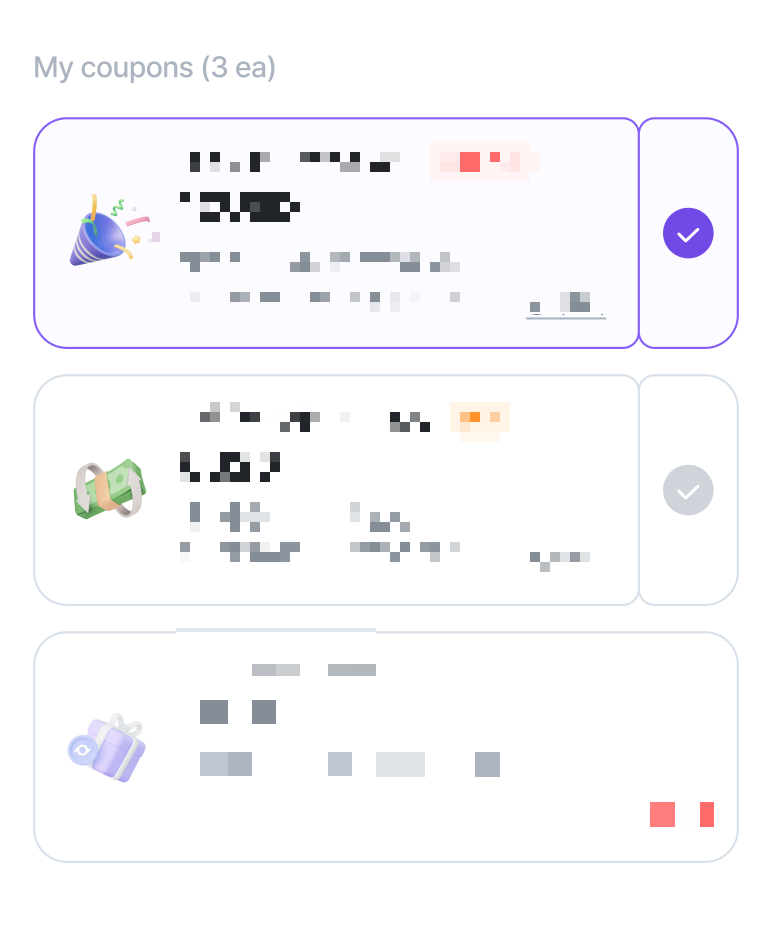
그림과 같이 분리선을 기준으로 왼쪽 사각형의 좌측 모서리는 cornerRadius 16, 오른쪽 모서리는 cornerRadius 8을 줘야 되는 디자인이 있었다. 특정 모서리에만 cornerRadius를 주는 것은 그리 어렵지 않아서 이것도 그냥 내장함수같은 게 있겠지? 했으나(내가 못 찾았을지도..) 그런 함수는 존재하지 않았다..
그래서 일단 구글링을 통해 필요한 함수들을 UIBezierPath + Extension, UIView+Extension에 각각 추가해줬다.
extension UIView {
func roundCorners(leftTop: CGFloat = 0, rightTop: CGFloat = 0, leftBottom: CGFloat = 0, rightBottom: CGFloat = 0) {
let leftTopSize = CGSize(width: leftTop, height: leftTop)
let rightTopSize = CGSize(width: rightTop, height: rightTop)
let leftBottomSize = CGSize(width: leftBottom, height: leftBottom)
let rightBottomSize = CGSize(width: rightBottom, height: rightBottom)
let maskedPath = UIBezierPath(for: self.bounds, leftTopSize: leftTopSize, rightTopSize: rightTopSize, leftBottomSize: leftBottomSize, rightBottomSize: rightBottomSize)
let shape = CAShapeLayer()
shape.path = maskedPath.cgPath
self.layer.mask = shape
}
}
extension UIBezierPath {
convenience init(for bounds: CGRect, leftTopSize: CGSize = .zero, rightTopSize: CGSize = .zero, leftBottomSize: CGSize = .zero, rightBottomSize: CGSize = .zero) {
self.init()
let path = CGMutablePath()
let leftTop: CGPoint = bounds.origin
let rightTop: CGPoint = CGPoint(x: bounds.maxX, y: bounds.minY)
let leftBottom: CGPoint = CGPoint(x: bounds.minX, y: bounds.maxY)
let rightBottom: CGPoint = CGPoint(x: bounds.maxX, y: bounds.maxY)
if leftTopSize != .zero {
path.move(to: CGPoint(x: leftTop.x + leftTopSize.width, y: leftTop.y))
} else {
path.move(to: leftTop)
}
if rightTopSize != .zero {
path.addLine(to: CGPoint(x: rightTop.x - rightTopSize.width, y: rightTop.y))
path.addCurve(to: CGPoint(x: rightTop.x, y: rightTop.y + rightTopSize.height), control1: CGPoint(x: rightTop.x, y: rightTop.y), control2: CGPoint(x: rightTop.x, y: rightTop.y + rightTopSize.height))
} else {
path.addLine(to: rightTop)
}
if rightBottomSize != .zero {
path.addLine(to: CGPoint(x: rightBottom.x, y: rightBottom.y - rightBottomSize.height))
path.addCurve(to: CGPoint(x: rightBottom.x - rightBottomSize.width, y: rightBottom.y), control1: CGPoint(x: rightBottom.x, y: rightBottom.y), control2: CGPoint(x: rightBottom.x - rightBottomSize.width, y: rightBottom.y))
} else {
path.addLine(to: rightBottom)
}
if leftBottomSize != .zero {
path.addLine(to: CGPoint(x: leftBottom.x + leftBottomSize.width, y: leftBottom.y))
path.addCurve(to: CGPoint(x: leftBottom.x, y: leftBottom.y - leftBottomSize.height), control1: CGPoint(x: leftBottom.x, y: leftBottom.y), control2: CGPoint(x: leftBottom.x, y: leftBottom.y - leftBottomSize.height))
} else {
path.addLine(to: leftBottom)
}
if leftTopSize != .zero {
path.addLine(to: CGPoint(x: leftTop.x, y: leftTop.y + leftTopSize.height))
path.addCurve(to: CGPoint(x: leftTop.x + leftTopSize.width, y: leftTop.y), control1: CGPoint(x: leftTop.x, y: leftTop.y), control2: CGPoint(x: leftTop.x + leftTopSize.width, y: leftTop.y))
} else {
path.addLine(to: leftTop)
}
path.closeSubpath()
cgPath = path
}
}
여기까지는 수월했으나 해당 함수를 셀 안에 넣게 되면 스크롤할 때 셀이 재사용되면서 화면에 이상하게 보여지는 현상이 있었다.
대략 이런식으로 view가 구성되어 있는데, 오른쪽 view가 contentContainerView, 왼쪽 view가 StateContainerView이다.
final class CouponCell: UICollecionViewCell {
private func addViews() {
addSubview(containerView)
containerView.addSubviews([contentContainerView,
stateContainerView])
}
}
그래서 해당 함수를 layoutSubviews()에 넣었고, layoutSubviews()안에서 각 view들에 대해
layoutIfNeeded() 함수를 호출했더니 cornerRadius가 각각 다른 정상적인 셀들이 출력될 수 있었다.
그리고 가끔 선이 중복되어 보이는 현상이 있어서 removeFromSuperlayer()를 통해 이전 layer를 지우고 다시 그리는 로직을 추가해뒀다. (좋은 방법인지는 모르겠음...)
override func layoutSubviews() {
super.layoutSubviews()
contentContainerView.layoutIfNeeded()
stateContainerView.layoutIfNeeded()
contentContainerView.layer.sublayers?.forEach { layer in
if layer is CAShapeLayer {
layer.removeFromSuperlayer()
}
}
contentContainerView.roundCorners(leftTop: 16, rightTop: 8, leftBottom: 16, rightBottom: 8)
if let shapeLayer = contentContainerView.layer.mask as? CAShapeLayer,
let path = shapeLayer.path {
let borderLayer: CAShapeLayer = CAShapeLayer()
borderLayer.path = path // Reuse the Bezier path
borderLayer.strokeColor = isSelect ? ColorManager.primary5.color?.cgColor : ColorManager.gray3_5.color?.cgColor
borderLayer.fillColor = UIColor.clear.cgColor
borderLayer.lineWidth = moderateScale(number: 2)
borderLayer.frame = contentContainerView.bounds
contentContainerView.layer.addSublayer(borderLayer)
} else {
print("Error: Could not cast layer.mask to CAShapeLayer or retrieve the path.")
}
stateContainerView.layer.sublayers?.forEach { layer in
if layer is CAShapeLayer {
layer.removeFromSuperlayer()
}
}
stateContainerView.roundCorners(leftTop: 8, rightTop: 16, leftBottom: 8, rightBottom: 16)
if let shapeLayer = stateContainerView.layer.mask as? CAShapeLayer,
let path = shapeLayer.path {
let borderLayer: CAShapeLayer = CAShapeLayer()
borderLayer.path = path
borderLayer.strokeColor = isSelect ? ColorManager.primary5.color?.cgColor : ColorManager.gray3_5.color?.cgColor
borderLayer.fillColor = UIColor.clear.cgColor
borderLayer.lineWidth = moderateScale(number: 2)
borderLayer.frame = stateContainerView.bounds
stateContainerView.layer.addSublayer(borderLayer)
} else {
print("Error: Could not cast layer.mask to CAShapeLayer or retrieve the path.")
}
}
반응형
'iOS 개발 > UIKit' 카테고리의 다른 글
| [UIKit] FlexLayout & PinLayout 적용 (1) | 2024.08.12 |
|---|---|
| [UIKit] custom TextField 만들기 (0) | 2023.08.03 |
